How To Remove Password From Excel File Without Knowing Password
Open the file by entering the correct password. This method will work for you if you have Excel file with xlsx format.

Remove Password From Excel 5 Easy Steps To Remove Password In Excel
Decrypt Protected Excel Without a Password by VBA Code Step 1.

How to remove password from excel file without knowing password. Click OK and you would get an unprotected excel file which. Thus we would simply remove the password protection feature altogether to turn around the issue. The first method in our list is by making use of ZIP.
Remove sheet password to unprotect Excel worksheet. So to remove owner protection from the Excel worksheet go to the MS Excel Password Recovery page and upload the file to a special form. This video shows how to remove an excel protected sheet without even having knowledge about the password.
This will be a file with the same contents but without owner protection for making changes. Step 1 Install and launch Passper for Excel Password Unlocker tool. Here you are expected to change the extension of the Excel file and then remove the password.
One fine example is Passper for Excel which is a simple and effective solution for instantly getting rid of all the editing and formatting protections incorporated within the worksheetworkbook by a VBA code. Tap on Remove Password button now and sheet password workbook protection password and read-only password would be removed from excel file simultaneously supposing your excel file is protected with all of these passwords. Download Passper for Excel to your computer first.
Remove Excel Password Protection Manually. You can also use this tool PassFab for Excel httpsbitly3uXC0AM to recover forgotten opening password and remove protection from Excel workbook or sh. Can you remove the opening password from excel without a password.
Go to windows menu and click on Microsoft Excel application from the. In 7-Zip go to YourFileNamexlsxxlworksheets Right-click on sheet1xml and click on Edit. 11 Remove Excel VBA Project Password in One Click for XLSXLSM Files Multiple programs are available in the market that can help you remove password from Excel VBA project.
Step 2 Click on Select a File to add the Excel worksheet you want to remove restrictions. Check how to crack forgotten Excel password. First change the Excel file extension from xlsx to zip format.
Httpscuttlyup4v2015MFD Forgotten your Exc. Click on Permissions and then Encrypt with Password. Step 1 After the program is installed successfully choose the option of Remove Restrictions.
Realy a great tool for all user because its simple GUI assist user to how to remove password from excel file without knowing password. How to remove an excel password without knowing it. Select the Remove Restrictions on the main menu.
Open your Excel file and click the Review tab. Lets have some excellent features about MS Excel Password Remover Tool. Step 3 Click on Remove and the restrictions password will be removed.
When you click on it youll see various actions. If an excel file is password protected then on double-clicking the file it would ask you for the password which of course you have forgotten here. Go to 7-zip - Open Archive.
Recovers all combinations and types of passwords even if it is an integer a character or a. How to remove password from Excel spreadsheet without a password. This will open sheet1xml in notepad In the XML file Find the tag that starts with.
Steps to unlock Excel cells without password are as follows. Click on File and go to Info. Right-click on the Excel spreadsheet file.
FoneCope Excel Password Recovery can easily break Excel file password and then you can use the passcode to delete the encryption. NEW Up4Excel Downloads Library. Now you need to open this zip archive with 7-ZIP.
If you have previously set up a password to protect your Excel document from editing you can unprotect Worksheet or Workbook structure. Voila in a couple of seconds you will be given a button to download an unlocked Excel document. Remove Open Password from Excel.
Step 2 Import the Excel spreadsheet that is protected with password and then click on Remove button. Click Unprotect Sheet or Unprotect Workbook Structure. Then follow the steps below.
Open a new Excel file and press Alt F11 to open the VBA window. You can download FoneCope Excel Password Recovery for free and install it on your computer. For those asking how do I remove password protection from Excel 2010 this is a reliable method you can use.
Really virus free software. In the case of xls format simply save the file as xlsx format. Safely unlock Excel file without any truouble.
Enter your password in the popup dialog then click OK.

Recover Excel Password From Stella Excel Password Recovery Tool Data Recovery Tools Microsoft Excel Tutorial Excel

How To Remove Encryption From Excel Excelchat Excelchat

Best Way To Set Remove And Recover The Password Of Excel Files

How To Edit An Excel Spreadsheet You Lost The Password Too Or Don T Have The Password For Easy Excel Tutorials Excel Hacks Excel

Forgot Your Excel Woksheet Password How Can You Unprotect A Ready Only Worksheet This Tutorial Can Be Of Help Excel Sheet Excel Sheet

Remove Password From Excel 5 Easy Steps To Remove Password In Excel How To Remove Excel Passwords

Top 3 Methods To Unlock Password Protected Excel File

Get Password Protect Excel File Unlocked By The Esofttools Excel Unlocker Tool Which Helps You To Remove Forgotten Or Lost Excel P Excel And Word Brute Force
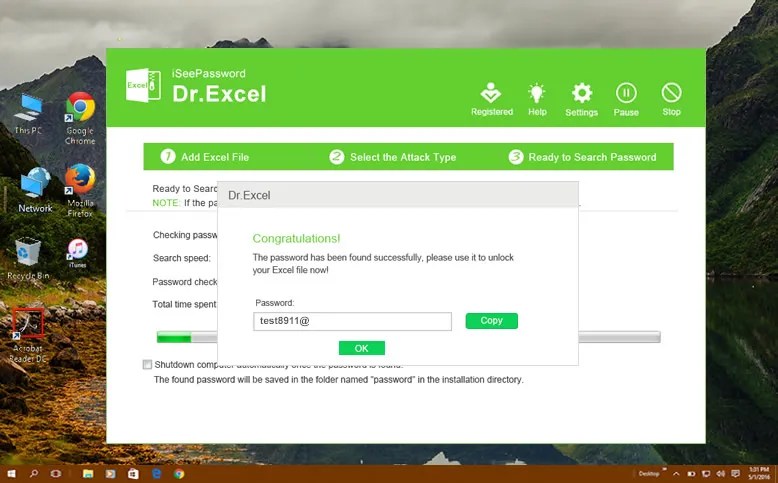
Unprotect An Excel Spreadsheet If You Have Lost Your Password

Do You Know How To Remove Excel Password When You Forgot It Try To Use An Excel Password Remover Excel Passwords How To Remove

Excel Password Recovery Excel Brute Force Passwords

Unprotect An Excel Spreadsheet If You Have Lost Your Password

5 Ways To Set Reset Remove And Recover The Password Of Excel Files

How To Protect Worksheets And Unprotect Excel Sheet Without Password

How To Open A Password Protected Excel File With Pictures

Unprotect An Excel Spreadsheet If You Have Lost Your Password

How To Remove Crack Or Break A Forgotten Excel Xls Password

How To Unlock Password Protected Excel File Password Recovery Bundle
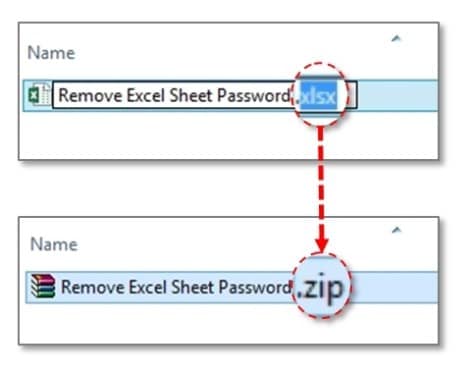
Post a Comment for "How To Remove Password From Excel File Without Knowing Password"